Do you need to record the environmental parameters inside your workstation? All of our touch-screen models display this information in graphical format for the user to see, and the data logging option enables this data to be downloaded via a USB interface to a memory stick and transferred to a PC for further analysis.
It is also possible to download an events log if required.
Which Whitley Workstations have this option?
Data logging is compatible with all of our touch-screen workstations.
Which parameters can I record?
Hypoxystation Anaerobic
Workstation
Oxygen ✔ ✔*
Carbon Dioxide ✔ ✖
Temperature ✔ ✔
Humidity ✔ ✔
Cabinet Internal Pressure ✔ ✔
*If anaerobic conditions monitor is fitted
How long does it take to download the data?
The information download takes approximately 20 seconds.
Where is the USB port located?
The port is located on a panel above the airlock, and is only accessible when the airlock door is open. This ensures that the memory stick can never be forgotten – as the door cannot close unless the memory stick has been removed.
What does the events log comprise?
The events log monitors the different processes and actions that run in the machine and flags up any errors. It also adds traceability to the system by recording how it is used.
These are some of the processes monitored:
Hypoxystation Anaerobic
Workstation
Low Gas Pressure ✔ ✔
Inner & Outer Airlock Door Open/Closed ✔ ✔
Elevated Oxygen Level ✖ ✔
Airlock Cycle ✔ ✔
Oxygen Calibration ✔ ✔
Oxygen Feedback ✔ ✖
Sleeve Vacuum/ Gassing ✔ ✔
Please contact us for more information.


 de
de
 English
English